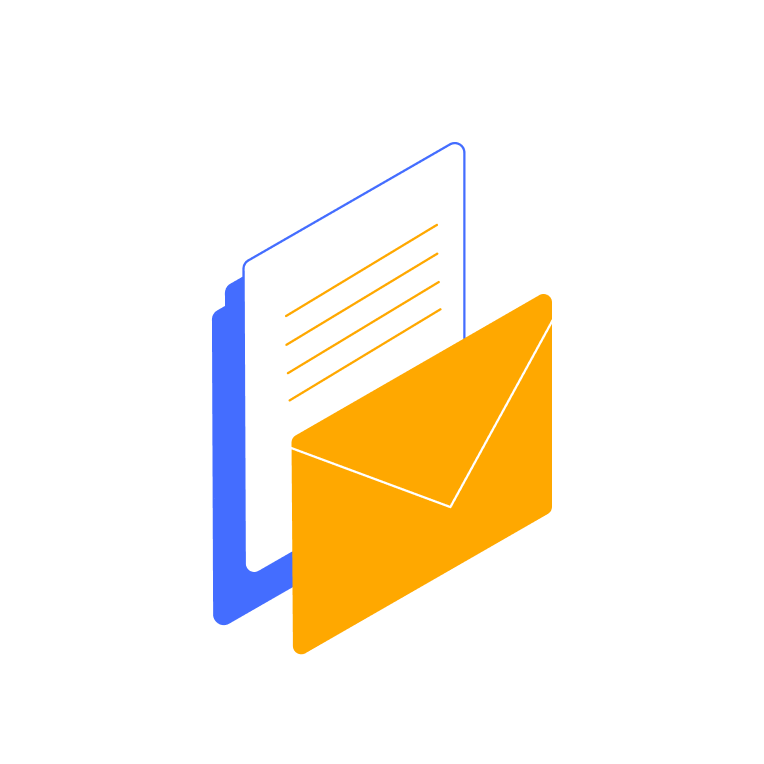Welcome to the world of Peppol! You are now able to send and receive files with your Peppol Access Point.
Two ways to exchange files
There are two ways to exchange documents, sFTP and our REST API.
REST API
Tickstar offers a REST API as an alternative method to SFTP for exchanging documents with Tickstar Access Points. The API enables better visibility and self-service actions during the lifecycle of a transaction being exchanged in an eDelivery network. The API is agnostic, not only in terms of what documents can be exchanged but also in terms of the underlying eDelivery network being used.
Access the REST API here
If you are using the REST API to exchange documents, jump straight ahead to SBDH envelope for files to and from Peppol
sFTP
Files will be exchanged with your Peppol Access Point using sFTP (secure FTP) on port 22. Since you´re the active party, you´re the one who will PUT files to and GET files from our server.
You will receive your account credentials from us. It is advised not to whitelist the IP address of the servers
- sftp.galaxygw.com (if your Access Point instance is deployed in the EU) or
- sftp.sea.galaxygw.com (outside EU)
Key things to check, are that you have the rights to write and delete files in the below folders
Files to Peppol
- Upload files that you want to send to Peppol to the folder /to-peppol/tmp.
- Then move/rename the file to the folder /to-peppol to avoid us fetching files not yet completely written to disk. We poll the folder for new files every 60 seconds.
- Use lowercase .xml as filename suffix or we will not process your file.
- The folder /to-peppol/tmp should be empty after you have followed the above described procedure.
- Ensure that the envelope is complete and correct by using any of the online XML Validators available. Resubmit the file.
- If you received a NACK, please check the error description and fix it on your end according to the recommended actions.
- Make sure that you wrap outbound files with the Peppol envelope (SBDH).
Files from Peppol and ACK/NACKs
- Files received from Peppol will be written by us to the folder /from-peppol. Receipts (for files to Peppol) will be available in that folder as well.
- When you fetch a file, make sure to delete it from the ftp server only when the download was successful.
Learn more about Peppol in the Frequently Asked Questions section.